The way we work is constantly evolving, and many companies are embracing the Bring Your Own Device (BYOD) trend. This allows employees to use their personal smartphones, laptops, and tablets for work purposes. While BYOD offers benefits like cost savings and increased flexibility, it also introduces security challenges.
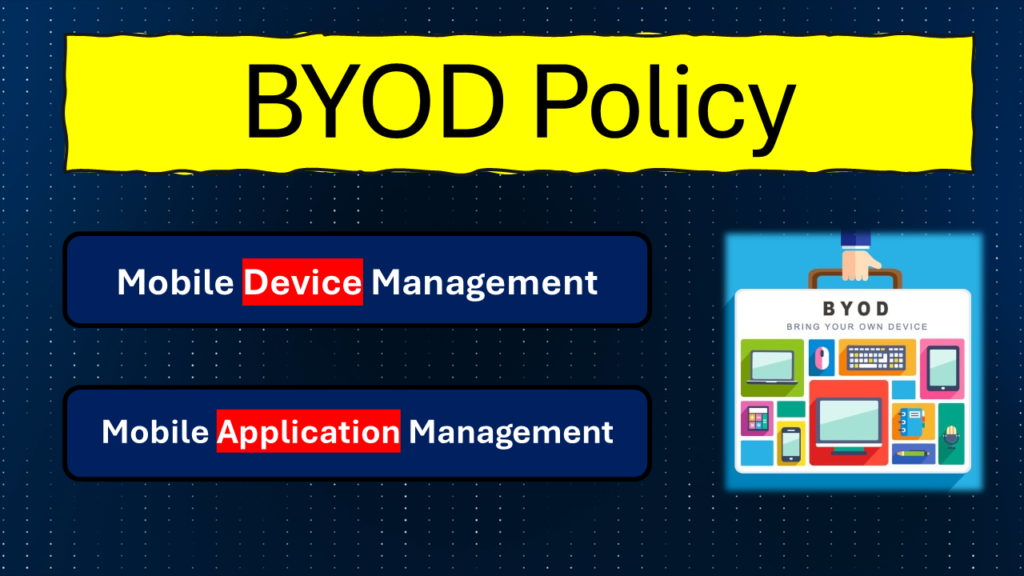
Understanding BYOD Policy
The BYOD policy is a revolutionary approach that empowers employees to utilize their personal gadgets—be it smartphones, laptops, or tablets—for professional tasks. This strategy is gaining momentum for its potential to slash hardware expenses and facilitate remote work seamlessly.
Challenges and Solutions
Despite its benefits, BYOD introduces challenges, particularly in security. Personal devices may lack robust security protocols compared to corporate hardware, posing risks to sensitive company data. The conundrum of segregating personal and professional data on a single device also arises.
To counter these hurdles, savvy organizations implement MDM and MAM solutions. These tools are the linchpins for securing and administering corporate data on personal devices, ensuring a fortified digital environment.
Mobile Device Management (MDM): Your Digital Guardian
Mobile Device Management (MDM) serves as a safeguarding shield for organizations venturing into the BYOD landscape. It enables IT departments to monitor, manage, and secure employees’ mobile devices within the organizational ecosystem. For instance, consider “XYZ Solutions,” which employs a BYOD policy. By leveraging an MDM solution, XYZ Solutions ensures the security of corporate information while accommodating employees’ personal devices
It provides centralized control over various aspects of these devices, including:
- Security: Enforces strong passwords, encrypts data, and protects against malware and phishing attacks.
- Remote Management: Allows IT to remotely lock, wipe, or locate lost or stolen devices to safeguard company data.
- App Management: Controls which apps can be installed and ensures they are up-to-date with security patches.
- Containerization: Creates a secure work zone on the device, keeping corporate data separate from personal information.
Mobile Application Management (MAM): Precision Control Over Apps
Mobile Application Management (MAM) complements MDM by focusing on securing, controlling, and managing applications on employee mobile devices. For instance, “Global Enterprises” employs a diverse array of applications across company-owned and BYOD devices. By employing MAM solutions, Global Enterprises fortifies app security, ensuring that corporate data remains insulated from personal applications.
It focuses on managing and securing these apps, ensuring company data stays protected:
- App Distribution: Allows IT to securely distribute and install approved work apps on employee devices.
- App Permissions: Controls what data apps can access and how they can share information.
- Data Loss Prevention: Prevents sensitive data from being copied or pasted outside authorized work apps.
- App Lifecycle Management: Manages the entire app lifecycle, from deployment and updates to revoking access when needed.
Comparing MDM and MAM: Essential Distinctions
- Management Scope:
MDM: Focuses on device-level management, ensuring comprehensive security and control over entire devices.
MAM: Centers on application-level management, safeguarding corporate data within individual applications while respecting personal content.
- Control Mechanisms:
MDM: Empowers IT departments to exert control over device functionalities, including remote locking and data wiping.
MAM: Grants fine-grained control over app permissions, facilitating tailored access and data protection measures.
- Security Focus:
MDM: Prioritizes device-wide security measures, encompassing encryption, VPN configurations, and threat prevention.
MAM: Concentrates on securing applications and their associated data, ensuring integrity and confidentiality.
- Deployment Practices:
MDM: Facilitates centralized app deployment and management, ensuring uniformity and compliance across devices.
MAM: Offers flexible deployment options, empowering end-users to install approved enterprise apps while adhering to security protocols.
Real-World Scenario: MDM and MAM in Harmony
Imagine being an IT manager at the helm of a BYOD and company-owned device strategy. An employee’s lost personal device, laden with corporate data, calls for an MDM-induced remote wipe. Conversely, a non-approved app download attempt on a company device triggers MAM’s restrictive settings.
Expanding Beyond Mobile Phones
While MDM and MAM are synonymous with mobile phones, their purview extends to tablets, laptops, and wearable technology. Regardless of the device type or operating system, comprehensive MDM and MAM frameworks ensure holistic device and app management, fostering a secure and productive organizational environment.
==================================================================================================================================